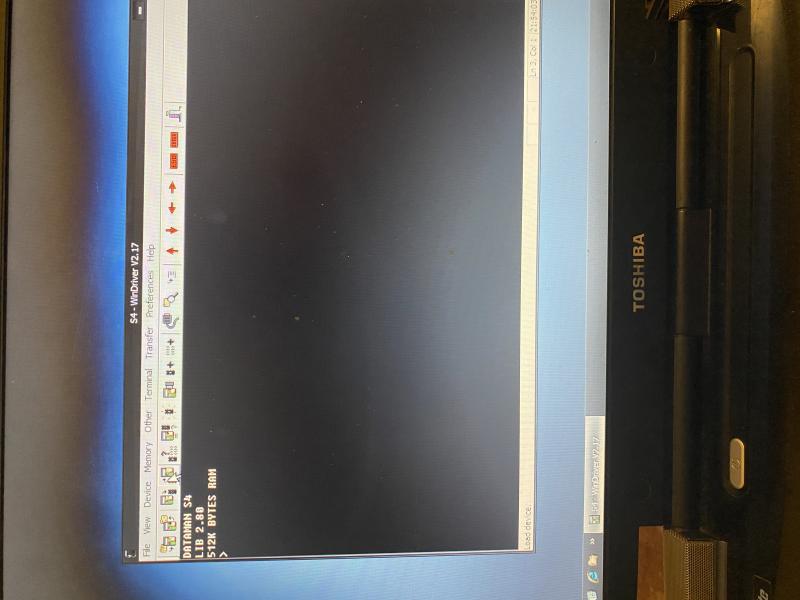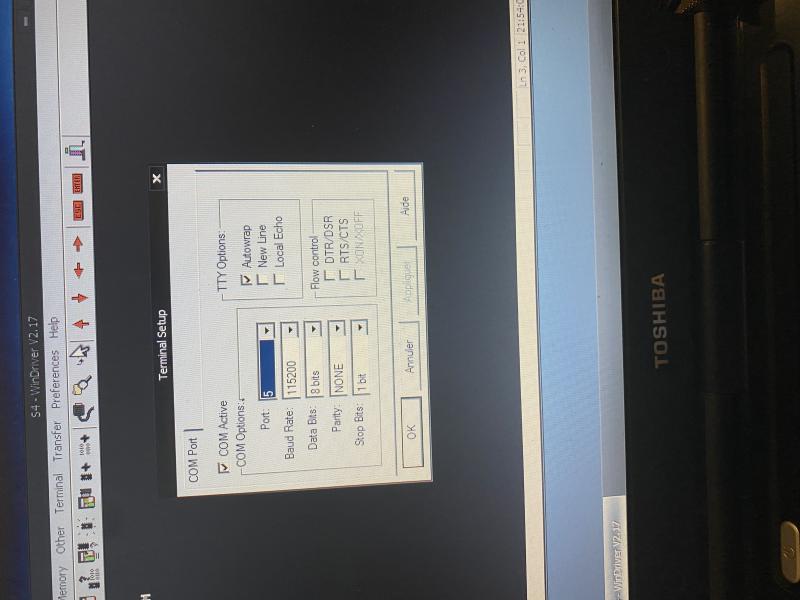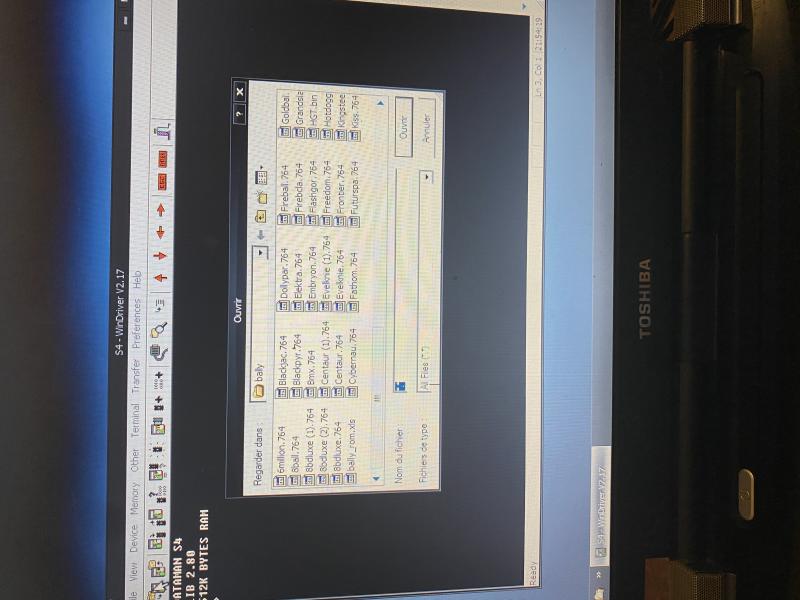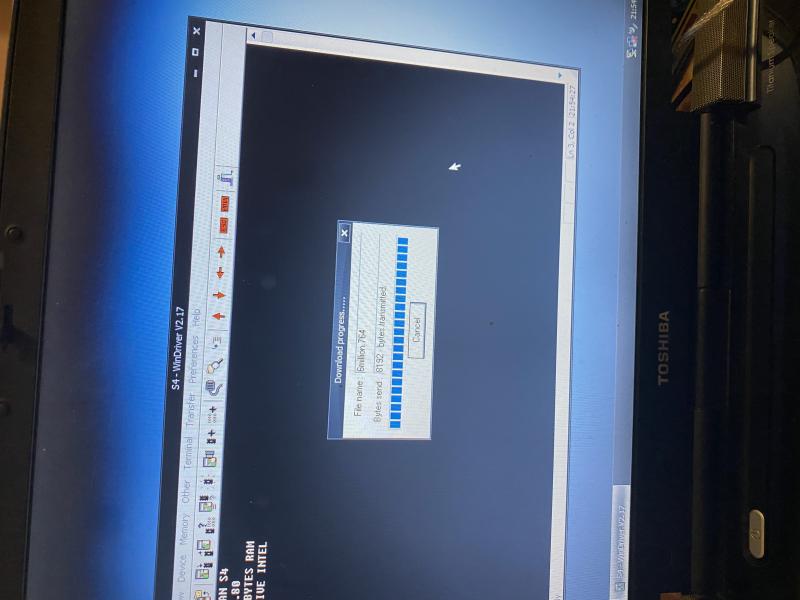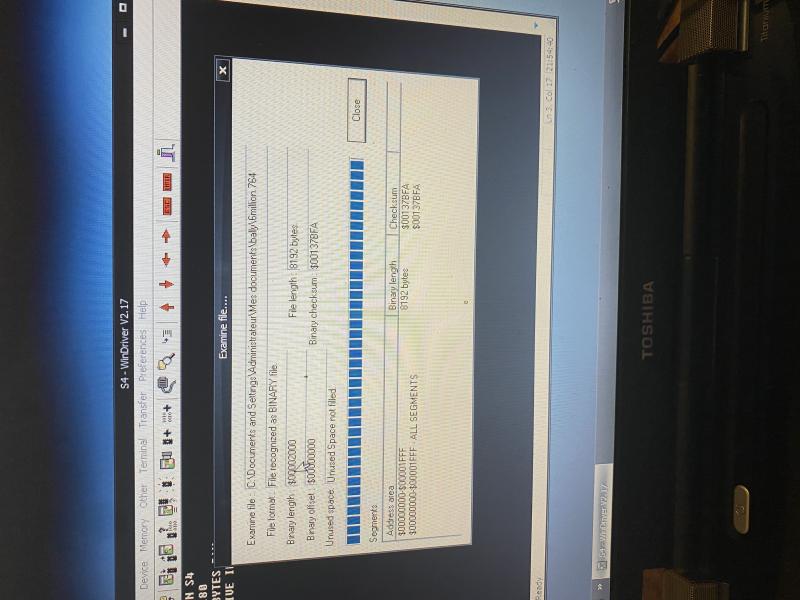Page 1 of 1
transfer pc-> s4
Posted: 13 Feb 2021 05:41
by christophe34110
hello I have a dataman s4 I also have the USB connector, I manage to follow the tutorial to connect it to the PC until then all work.i can not send from PC to dataman S4 the file to program my eprom, a person would have a tutorial or explanation to successfully copy from the PC thanks for your help
Re: transfer pc-> s4
Posted: 15 Feb 2021 10:35
by Dataman (Neil Parker)
Hello christophe34110,
How far did you get? Can you provide the steps you have taken and describe at which point the problem occurs, I will then try to help.
If you have any further questions please do not hesitate to contact us.
Best regards,
Neil Parker
Dataman Programmers
Objet : transfert pc-> s4
Posted: 17 Feb 2021 16:00
by christophe34110
Hello so I installed the drivers for xp which is for download on the site, when I connect the s4 it goes to the Dataman software on the pc so all commands are functional, I click transfer pc / s4 I open the file and nothing more, I made a cheksum and the memory of the s4 is empty.
Re: transfer pc-> s4
Posted: 18 Feb 2021 12:02
by Dataman (Neil Parker)
ello christophe34110,
What type of file are you trying to send? Intel HEX, Binary, other? The file type must be selected on the S4 using the SETUP menu:
Please let me know if the helps or not.
If you have any further questions please do not hesitate to contact us.
Best regards,
Neil Parker
Dataman Programmers
Re: transfer pc-> s4
Posted: 18 Feb 2021 16:17
by christophe34110
the file is binary it is downloaded after registering rx? simply on the pc
Re: transfer pc-> s4
Posted: 18 Feb 2021 16:59
by Dataman (Neil Parker)
When transferring a binary file you need to specify the end address of that file before it will send.
In order to get this end address you can use the File > Examine file... feature. Take the file length in bytes and using the Windows calculator in Programmer mode, convert this value to HEX and decrease it by 1 (-1).
Input this value into the S4 driver and hit enter and transfer should begin.
If you continue to have problems please try the older version of the S4 driver (v2.16) which I have made available here:
https://www.dropbox.com/s/bj7hg580l4cnx ... 6.zip?dl=0
If you have any further questions please do not hesitate to contact us.
Best regards,
Neil Parker
Dataman Programmers
Re: transfer pc-> s4
Posted: 23 Mar 2021 11:31
by christophe34110
Hello following several tests, it is impossible to transfer data from the pc to the s4
Maybe who will have a very specific cord or maybe a specialized Windows, I am a little lost I have all the hardware without being able to make it work
Re: transfer pc-> s4
Posted: 23 Mar 2021 11:47
by Dataman (Neil Parker)
Please make sure that your serial cable has the correct pinout. It should be a "null modem" cable.
=-=-=-=-=-=-=-=-==-=-=-=
S4 Serial Cable pinout
=-=-=-=-=-=-=-=-==-=-=-=
DB9 1 2 3 4 5 6 7 8 9
DB25 8 3 2 20 7 6 4 5 22
=-=-=-=-=-=-=-=-==-=-=-=
You can purchase a suitable cable from our website here:
https://www.dataman.com/s3-s4-serial-cable.html
Please check the Preferences > Port parameters to make sure the correct serial port number is selected.
You will know when you have communication with the PC as the S4 display will be echoed on the S4 driver terminal when it is powered off/on.
Please let me know how you get on.
Best regards,
Neil Parker
Dataman Programmers
Re: transfer pc-> s4
Posted: 07 May 2021 03:36
by christophe34110
Re: transfer pc-> s4
Posted: 10 May 2021 11:27
by Dataman (Neil Parker)
Hello,
The procedure depends on how and where your data is located. If it is on a master chip then you can copy the contents into the S4 user RAM and then program it onto a new device. Or, your data could be in the form of a HEX or BINARY file on your PC, in which case you would need to use the S4 driver software and a 25 to 9 pin serial cable (and possibly a (USB to serial) adaptor if your PC/laptop does not have a serial port).
Once you have the S4 driver installed and the necessary cables it is just a matter of choosing the transfer option you need:
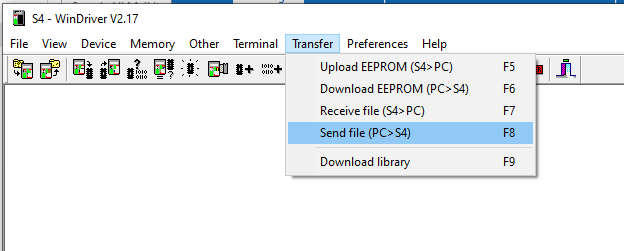
- image1.png (9.99 KiB) Viewed 9624 times
Choosing the data file and transferring it to the S4:
Once the transfer is complete and you have the correct device selected on the S4 (FUNC > PROM) it is just a matter of hitting the BURN key.
If you get stuck on any specific step then please let me know and I will try to help.
Best regards,
Neil Parker
Dataman Programmers